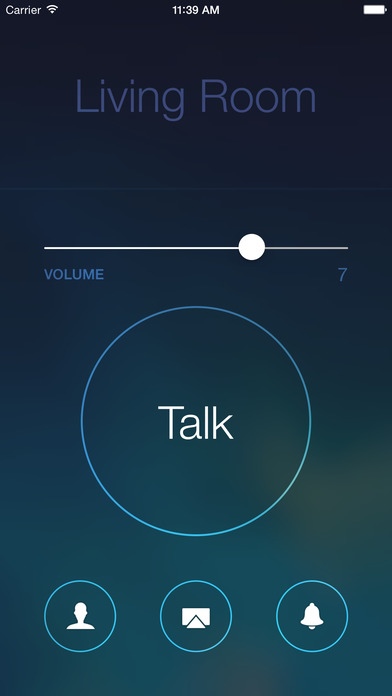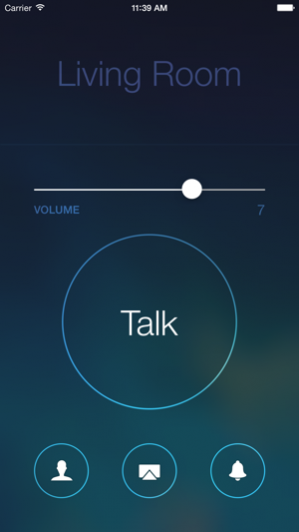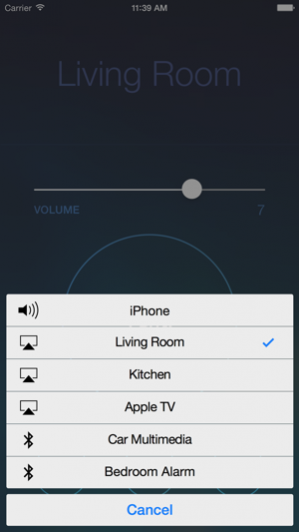Home Intercom 3.2
Paid Version
Publisher Description
Intercom lets you broadcast your voice to any AirPlay or Bluetooth audio destination on your network or paired to your device. Just selecting your speakers from the list of available audio routes. Then hold down the Talk button and speak your message. When you let go of the talk button, your message is broadcasted to the selected speaker. Intercom is a handy way to communicate around the house and provides the same utility as a one way intercom. Send a quick message from your front yard to the living room stereo. Call for help from the garage. Tell the kids to stop making so much noise from your bed. Features you’ll love about Intercom: -Simple and intuitive controls -Voice Effects -Optional announcement tone -AirPlay and Bluetooth support -URL scheme support for integration with home automation systems Intercom is a great way to outfit your home automation system with an intercom. Use the URL scheme to launch Intercom and return to your control app. Launch URL: intercom:// Return URL: intercom://launchApp?backButtonTitle=yourappname&returnURL=yourappscheme:// Intercom does not broadcast live. It first records your message and then replays it wirelessly through your speakers when you release the Talk button.
Jan 25, 2019 Version 3.2 -Update iPhone X layout -Add Microphone Privacy Policy
About Home Intercom
Home Intercom is a paid app for iOS published in the System Maintenance list of apps, part of System Utilities.
The company that develops Home Intercom is Von Bruno. The latest version released by its developer is 3.2. This app was rated by 1 users of our site and has an average rating of 4.0.
To install Home Intercom on your iOS device, just click the green Continue To App button above to start the installation process. The app is listed on our website since 2019-01-25 and was downloaded 93 times. We have already checked if the download link is safe, however for your own protection we recommend that you scan the downloaded app with your antivirus. Your antivirus may detect the Home Intercom as malware if the download link is broken.
How to install Home Intercom on your iOS device:
- Click on the Continue To App button on our website. This will redirect you to the App Store.
- Once the Home Intercom is shown in the iTunes listing of your iOS device, you can start its download and installation. Tap on the GET button to the right of the app to start downloading it.
- If you are not logged-in the iOS appstore app, you'll be prompted for your your Apple ID and/or password.
- After Home Intercom is downloaded, you'll see an INSTALL button to the right. Tap on it to start the actual installation of the iOS app.
- Once installation is finished you can tap on the OPEN button to start it. Its icon will also be added to your device home screen.